Restaurant Order Taking App
Accept unlimited online orders & table reservations directly on your smartphone or tablet
ORDER-TAKING-APP
The best restaurant order taking app for pickup & delivery Accept online orders anytime, anywhere.
Install the restaurant order taking app on your iOS or Android device to start accepting orders through your website and Facebook page.
The device will notify you every time you get a new order, and your customers will know exactly when you’ve accepted it.
EVERYTHING COVERED
2in1 restaurant app: Accept table reservations on the same app
Our order taking app doubles as an app for accepting table bookings.
By adding the Table Reservation button on your website, you can accept incoming table bookings and food pre-orders with a tap.
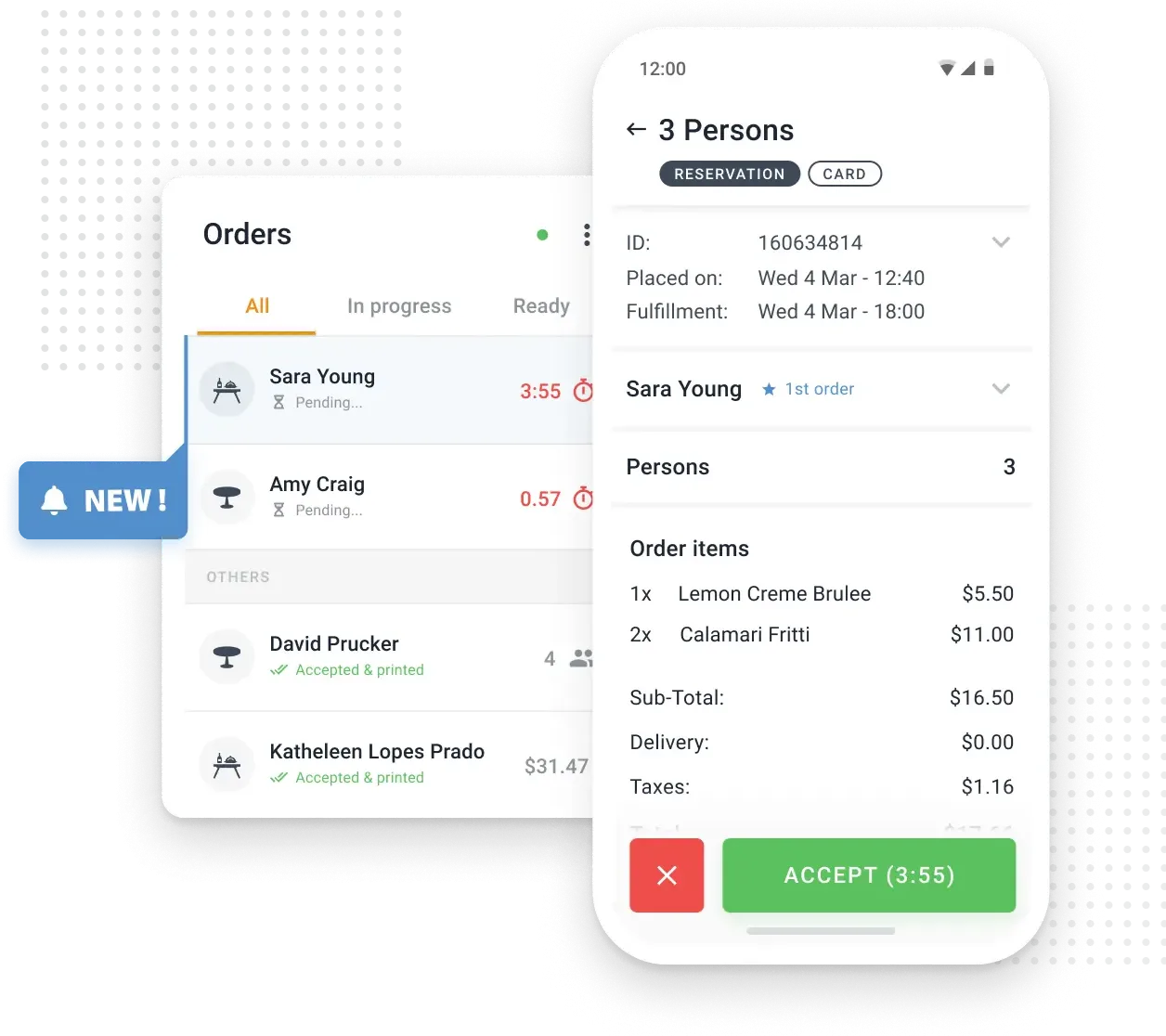
FEEL FREE OF COMPLAINTS
Mark menu items & add-ons as out-of-stock
Are you running out of beans for your famous chilly? Mark it as out-of-stock for as long as you want, directly from the order-taking app.
Steer clear of negative reviews and complaints by preventing customers from ordering something that’s no longer available.
NO STRESS
Feeling overwhelmed? Pause your services for as long as you need
Do you have a high number of incoming orders? Pause a selected service or all of them straight from the restaurant order taking app.
Keep customers informed by adding a timeframe and a personalized message, so they know when they can come back and place an order.
EVERYTHING CONNECTED
Automatically print accepted orders directly from the mobile order-taking app
Automatically print accepted orders directly from the mobile order-taking app Streamline communication between your front-of-house and back-of-house by connecting the order-taking app with a thermal printer.
Every order you accept will get automatically printed, eliminating friction and misunderstandings.
TESTIMONIALS
What Our Clients Say

PATRICK K.t
"My business has grown significantly with the sales optimized website. My sales have quadrupled since using it. It’s the best online food ordering system."

MARK M.
"Finally a revolutionary and online ordering software for restaurants that we have been dreaming of for so many years for online orders, easy to use, low cost, fantastic support, thank you Turbo Restaurant!"

JULIE P.
"We love the online sales results, we see higher sales revenue per order through the website, and the advantage of having all products visible for the client."
ENQUIRY
Want To Get Your Project Started With Us?
Schedule a complementary call with us to go over your requirements and get a free project roadmapping done.
2020 Turbo Restaurant. All Rights Reserved. Created by Yohizpro
